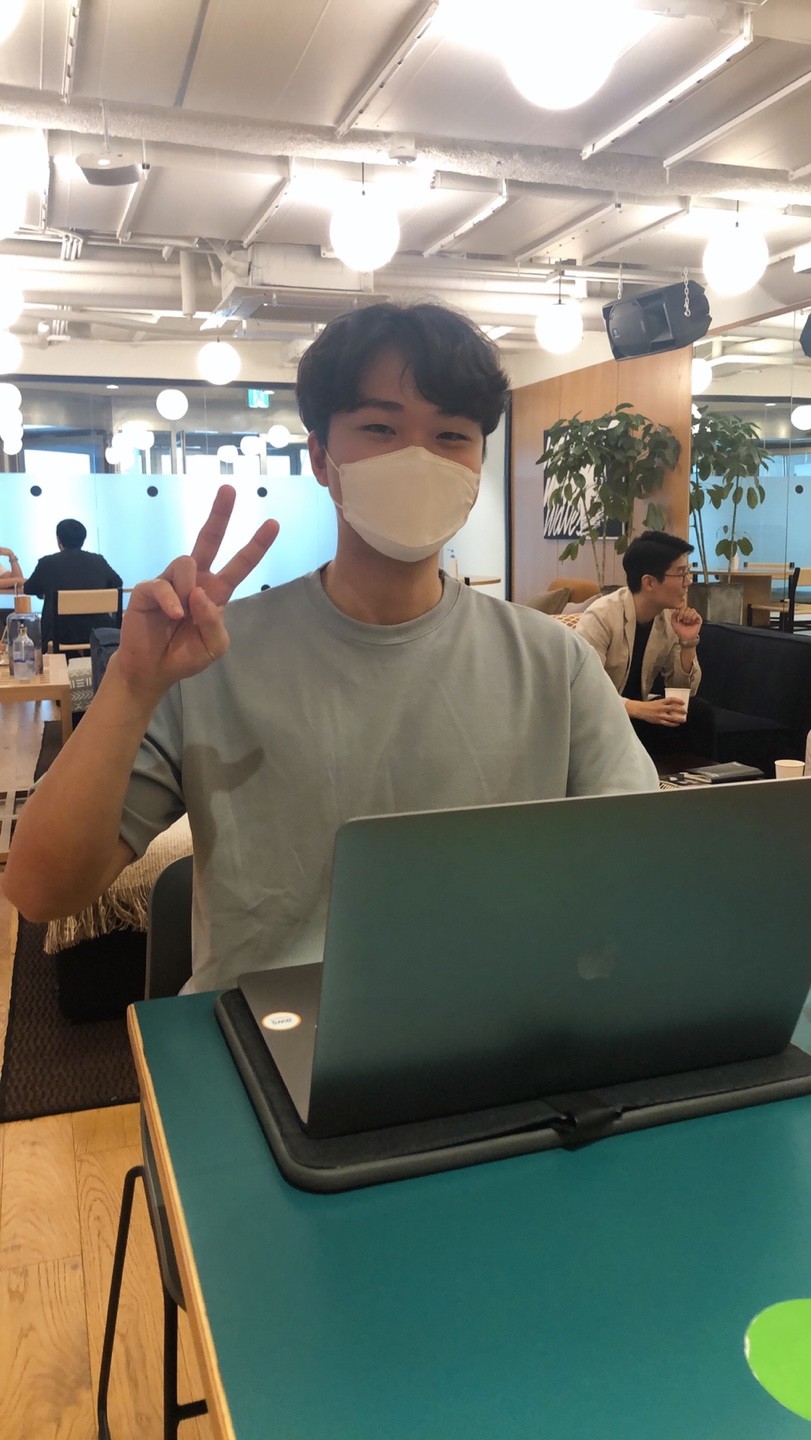HTTP Response Body에 오는 컨텐츠의 기질/성향을 알려주는 HTTP 헤더 속성이다.
inline : 디폴트 값. body에 있는 값이 웹 페이지에 표시되어야한다는 뜻.
Content-Disposition : inline- 최신 브라우저에서 <a> 태그의
download속성은Content-Disposition : inline으로 가져온다.
- 최신 브라우저에서 <a> 태그의
attachment : body에 있는 데이터를 다운 받아야한다는 뜻. filename이 명시되어있다면, 해당 filename으로 다운 받는다.
Content-Disposition : attachmentContent-Disposition : attachment; filename="filename.jpg"form-data : body가
multipart/form-datwa일 경우 적용된다. 데이터가 여러 파트로 나눠져서 보내지도록 해줌. 다음과 같이 name으로 나눠진 필드를 나타낸다.1 2 3 4 5 6 7 8 9 10 11 12 13
POST /test.html HTTP/1.1 Host: example.org Content-Type: multipart/form-data;boundary="boundary" --boundary Content-Disposition: form-data; name="field1" value1 --boundary Content-Disposition: form-data; name="field2"; filename="example.txt" value2 --boundary--
- name : 가리키는 subpart가 속한 필드의 이름
- 같은 필드에서 여러 개의 파일을 다룰 때, 여러개의 subpart가 같은 값을 가질 수 있다.
- 값이
_charset_이면 해당 part가 HTML 필드가 아니라, 디폴트 charset을 사용하겠다는 것을 의미한다.
- name : 가리키는 subpart가 속한 필드의 이름
출처
https://developer.mozilla.org/en-US/docs/Web/HTTP/Headers/Content-Disposition
https://lannstark.tistory.com/8