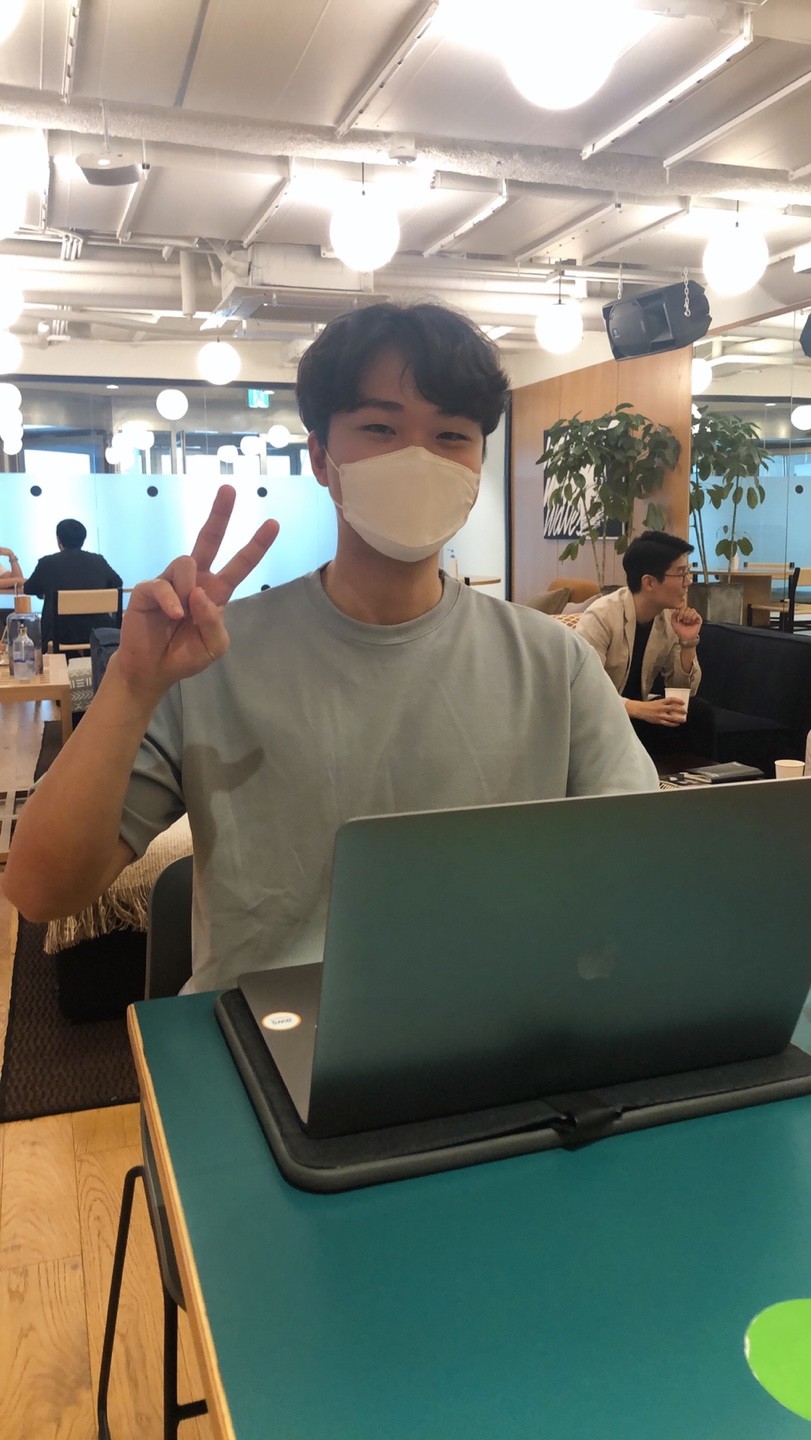typescript 5.0이 나왔다고 하여 간단히 어떤 기능들이 추가되었는지 살펴보았다. 자세한 내용은 Typescript 5.0 번역에서 확인 가능하다.
데코레이터
데코레이터는 재사용 가능한 방식으로 클래스와 그 멤버를 사용자 정의하는 ECMAScript의 기능이다. 데코레이터는 이전부터 지원되었으나 Typescript 5.0부터는 공식 기능으로 지원한다.
1
2
3
4
5
6
7
8
9
10
11
12
13
14
15
16
17
18
19
20
21
22
23
24
25
26
27
function loggedMethod(originalMethod: any, context: ClassMethodDecoratorContext) {
const methodName = String(context.name);
function replacementMethod(this: any, ...args: any[]) {
console.log(`LOG: Entering method '${methodName}'.`)
const result = originalMethod.call(this, ...args);
console.log(`LOG: Exiting method '${methodName}'.`)
return result;
}
return replacementMethod;
}
class Person {
name: string;
constructor(name: string) {
this.name = name;
}
@loggedMethod
greet() {
console.log(`Hello, my name is ${this.name}.`);
}
}
const p = new Person("Ron");
p.greet();
const 타입 파라미터
특정 문자열로 타입을 구성하고 싶을 때, 주로 as const를 사용하였다.
1
2
3
4
5
6
7
8
9
// The type we wanted:
// readonly ["Alice", "Bob", "Eve"]
// The type we got:
// string[]
const names1 = getNamesExactly({ names: ["Alice", "Bob", "Eve"]});
// Correctly gets what we wanted:
// readonly ["Alice", "Bob", "Eve"]
const names2 = getNamesExactly({ names: ["Alice", "Bob", "Eve"]} as const);
하지만 이제는 제네릭에 const를 추가하여 비슷한 효과를 얻을 수 있다.
1
2
3
4
5
6
7
8
9
type HasNames = { names: readonly string[] };
function getNamesExactly<const T extends HasNames>(arg: T): T["names"] {
// ^^^^^
return arg.names;
}
// Inferred type: readonly ["Alice", "Bob", "Eve"]
// Note: Didn't need to write 'as const' here
const names = getNamesExactly({ names: ["Alice", "Bob", "Eve"] });
extends에서 여러 파일 가져오기 가능
typescript 5.0부터는 다음과 같이 tsconfig.json의 extends에서 여러 파일을 작성할 수 있다. 따라서 여러 파일을 확장할 수 있게 된다.
1
2
3
4
5
6
{
"extends": ["a", "b", "c"],
"compilerOptions": {
// ...
}
}
c는 b를 확장하고, b는 a를 확장하는 것과 비슷한 효과를 가진다. 따라서 설정이 충돌되는 경우 후자의 항목이 우선된다.
모든 enum은 유니온 enum이다.
typescript 2.0에서 enum literal type이 도입되면서 enum은 좀 더 특별해졌다. enum literal type은 각 enum 멤버에 고유한 타입을 부여하고 enum 자체를 각 멤버타입의 union으로 만들었다.
1
2
3
4
5
6
7
8
9
10
11
12
13
14
15
// Color is like a union of Red | Orange | Yellow | Green | Blue | Violet
enum Color {
Red, Orange, Yellow, Green, Blue, /* Indigo */, Violet
}
// Each enum member has its own type that we can refer to!
type PrimaryColor = Color.Red | Color.Green | Color.Blue;
function isPrimaryColor(c: Color): c is PrimaryColor {
// Narrowing literal types can catch bugs.
// TypeScript will error here because
// we'll end up comparing 'Color.Red' to 'Color.Green'.
// We meant to use ||, but accidentally wrote &&.
return c === Color.Red && c === Color.Green && c === Color.Blue;
}
이때 문제는 멤버 타입이 실제 값과 일부 연관되어있다는 것이다. 그래서 멤버가 함수 호출로 초기화되면 값을 계산할 수 없는 경우가 있다.
1
2
3
enum E {
Blah = Math.random()
}
Typescript 5.0 은 계산된 각 멤버에 대해 고유한 타입을 생성하여 모든 enum을 공용체 enum으로 만들 수 있다.
1
2
3
4
// typescript 5.0
const a : E.Blah = 10; // 문제 없음
// typescript 5.0 미만
const a : E.Blah = 10; // Enum type 'E' has members with initializers that are not literals.
–moduleResolution bundler
typesciprt 4.7에는 --module, --moduleResolution에 node16, nodenext 옵션을 도입하여 ECMAScript 모듈에 대한 정확한 조회 규칙을 모델링할 수 있게 되었다. 하지만 이는 몇몇 개발자에겐 번거로운 설정이었다.
5.0에서는 compilerOptionsdp moduleResolution에 bundler 옵션을 추가하여 번들러의 동작을 모델링할 수 있다.
1
2
3
4
5
6
{
"compilerOptions": {
"target": "esnext",
"moduleResolution": "bundler"
}
}
하이브리드 조회 전략을 구현하는 Vite, esbuild, swc, Webpack, Parcel 등의 최신 번들러를 사용 중이라면 새로운 bundler옵션이 적합할 것이다. 하지만, 라이브러리 제작자일 경우 bundler 옵션을 사용하면, 번들러를 사용하지 않는 사용자에게 문제가 생길 수 있으니 node16, nodenext 옵션을 추천한다.
Resolution 커스터마이징 플래그
- allowImportingTsExtensions :
.ts,.mts,.tsx와 같이 Typescript 전용 확장자를 사용하여 서로를 import 할 수 있다. - resolvePackageJsonExports : typescript가
node_modules의 패키지를 읽을 경우, package.json의 exports 필드를 참조하도록 한다. - resolvePackageJsonImports : package.json을 포함하는 조상 디렉터리의 파일로부터
#으로 시작하는 조회를 수행할 때, typescript가 package.json의 import 플드를 참조하도록 강제함 - allowArbitraryExtensions
- typescript 5.0에서 import 경로가 js또는 ts 파일 확장자가 아닌 경우
{파일 기본 이름}.d.{확장자}.ts형식의 해당 경로에서 타입을 찾는다. - Typescript에서는 이 파일 형식을 이해하지 못하여 런타임에서 import를 지원하지 않을 수 있음을 알리는 오류를 내지만, 이 플래그를 통해 억제 할 수 있다.
- typescript 5.0에서 import 경로가 js또는 ts 파일 확장자가 아닌 경우
customConditions
package.json의 exports, imports 필드를 Typescript가 리졸브할 때 성공해야하는 추가 조건의 목록을 받는다. 현존하는 조건에 추가된다.
1
2
3
4
5
6
7
{
"compilerOptions": {
"target": "es2022",
"moduleResolution": "bundler",
"customConditions": ["my-condition"]
}
}
1
2
3
4
5
6
7
8
9
10
11
{
// ...
"exports": {
".": {
"my-condition": "./foo.mjs",
"node": "./bar.mjs",
"import": "./baz.mjs",
"require": "./biz.mjs"
}
}
}
위와 같은 경우 exports, imports 필드를 리졸브할 때 항상 my-condition을 고려한다.
–verbatimModuleSyntax
기본적으로 Typescript는 import elision을 수행한다. 예를들어 다음과 같이 import를 type을 가져오기만을 위해 사용한다면, 이를 지운다.
1
2
3
4
5
import { Car } from "./car";
export function drive(car: Car) {
// ...
}
1
2
3
4
// import 문을 지움
export function drive(car) {
// ...
}
type은 값이 아니기에 지우지 않으면 런타임 에러가 날 수 있기 때문이다. 하지만 몇가지 엣지 케이스가 있을 수 있다. 예를들어 변환된 코드는 import ".car"조차 남기지 않는데, 이는 사이드 이펙트를 일으킬 수도 있다.
따라서 Typescript에서는 type 수정자를 사용하도록 하는 --importsNotUsedAsValues, 일부 모듈 엘리션 동작을 방지하는 --perserveValueImports, Typescript가 여러 컴파일러에서 작동하는지 확인하는 --isolatedModules 플래그가 있다. 하지만 이 플래그들은 이해하기 어렵고, 에지 케이스 역시 존재한다.
Typescript 5.0에서는 --verbatimModuleSyntax 를 적용하여 type 수정자가 없는 모든 import, export는 그대로 유지하도록 했다. type 수정자를 사용하는 모든 항목은 완전히 삭제된다.
1
2
3
4
5
6
7
8
// Erased away entirely.
import type { A } from "a";
// Rewritten to 'import { b } from "bcd";'
import { b, type c, type d } from "bcd";
// Rewritten to 'import {} from "xyz";'
import { type xyz } from "xyz";
하지만 이 플래그를 사용하면 ECMAScript import와 export는, 다른 모듈 시스템을 암시하는 파일 확장자 또는 세팅이 있을때 require 로 재작성되지 않는다. 대신 오류를 낸다. 만약 require나 module.exports를 사용하는 코드를 emit 하고 싶다면 ES2015 이전의 Typescript 모듈 구문을 사용해야한다.
| Input Typescript | Output Javascript |
|---|---|
import foo = require("foo"); | const foo = require("foo"); |
| function foo() {} function bar() {} function baz() {} export = { foo, bar, baz }; | function foo() {} function bar() {} function baz() {} module.exports = { foo, bar, baz }; |
이는 몇몇 상황에서 도움이 되는데, 예를들어 개발자가 package.json의 --module node16을 설정하지 않은 경우가 있다. 개발자는 인지하지 못한채 ES 모듈 대신 CommonJS 모듈을 작성하기 시작하여 예상치 못한 조회 규칙과 JavaScript 출력을 제공하게 된다. 이 플래그는 구문이 의도적으로 다르기 때문에 사용중인 파일 형식에 대해 의도적으로 확인할 수 있다.
-verbatimModuleSyntax은 --importsNotUsedAsValues 및 --preserveValueImports보다 더 일관된 스토리를 제공하므로, 기존의 두 플래그는 이 구문으로 대체된다.
Support for export type *
기존엔 export * from "module"이나 export * as ns from "module" 처럼 re-export가 불가능했다. Typescript 5.0 부터는 가능하다.
1
2
3
4
5
6
7
8
9
10
11
12
13
14
15
16
17
18
19
20
// models/vehicles.ts
export class Spaceship {
// ...
}
// models/index.ts
export type * as vehicles from "./vehicles";
// main.ts
import { vehicles } from "./models";
function takeASpaceship(s: vehicles.Spaceship) {
// ✅ ok - `vehicles` only used in a type position
}
function makeASpaceship() {
return new vehicles.Spaceship();
// ^^^^^^^^
// 'vehicles' cannot be used as a value because it was exported using 'export type'.
}
@satisfies Support in JSDoc
Typescript 4.9에서 satisfies 연산자가 추가됐다. 이 연산자는 타입에 영향을 주지 않고, 표현식이 타입에 호환되는지만 확인한다.
1
2
3
4
5
6
7
8
9
10
11
12
13
14
15
16
17
18
19
20
21
22
23
24
25
interface CompilerOptions {
strict?: boolean;
outDir?: string;
// ...
}
interface ConfigSettings {
compilerOptions?: CompilerOptions;
extends?: string | string[];
// ...
}
let myConfigSettings = {
compilerOptions: {
strict: true,
outDir: "../lib",
// ...
},
extends: [
"@tsconfig/strictest/tsconfig.json",
"../../../tsconfig.base.json"
],
} satisfies ConfigSettings;
위 코드에서 Typescript는 myConfigSettings.extends가 배열임을 아는데, 이는 ConfigSettings와 호환 가능한지만 확인하고, myConfigSettings의 타입을 변경하지는 않았기 떄문이다. 따라서 extends에 map 함수를 사용해도 오류가 나지 않는다.
이 satisfies가 JSDoc 태그에 추가되었다.
1
2
3
4
5
6
7
8
9
10
11
12
13
14
15
// @ts-check
/**
* @typedef CompilerOptions
* @prop {boolean} [strict]
* @prop {string} [outDir]
*/
/**
* @satisfies {CompilerOptions}
*/
let myCompilerOptions = {
outdir: "../lib",
// ~~~~~~ oops! we meant outDir
};
다음과 같이 /** @satisfies */ 인라인으로 사용하거나, 함수 호출과 같은 곳에서도 사용할 수 있다.
1
2
3
4
5
6
7
8
9
10
11
12
13
14
15
let myConfigSettings = /** @satisfies {ConfigSettings} */ ({
compilerOptions: {
strict: true,
outDir: "../lib",
},
extends: [
"@tsconfig/strictest/tsconfig.json",
"../../../tsconfig.base.json"
],
});
// 함수 호출에서 사용
compileCode(/** @satisfies {ConfigSettings} */ ({
// ...
}));
@overload Support in JSDoc
Typescript에서는 함수 오버로드를 만들 수 있다. 이로써 함수를 사용하는 방법을 제한할 수 있다.
1
2
3
4
5
6
7
8
9
10
11
12
13
14
15
// Our overloads:
function printValue(str: string): void;
function printValue(num: number, maxFractionDigits?: number): void;
// Our implementation:
function printValue(value: string | number, maximumFractionDigits?: number) {
if (typeof value === "number") {
const formatter = Intl.NumberFormat("en-US", {
maximumFractionDigits,
});
value = formatter.format(value);
}
console.log(value);
}
이러한 오버로드 기능을 @overload 태그를 사용해서 JSDoc 안에서 사용할 수 있다.
1
2
3
4
5
6
7
8
9
10
11
12
13
14
15
16
17
18
19
20
21
22
23
24
25
26
27
28
29
// @ts-check
/**
* @overload
* @param {string} value
* @return {void}
*/
/**
* @overload
* @param {number} value
* @param {number} [maximumFractionDigits]
* @return {void}
*/
/**
* @param {string | number} value
* @param {number} [maximumFractionDigits]
*/
function printValue(value, maximumFractionDigits) {
if (typeof value === "number") {
const formatter = Intl.NumberFormat("en-US", {
maximumFractionDigits,
});
value = formatter.format(value);
}
console.log(value);
}
Passing Emit-Specific Flags Under --build
--build 모드에서 다음 플래그가 추가되었다. 빌드 시 커스터마이징을 위해 사용한다.
--declaration—-emitDeclarationOnly—-declarationMap—-sourceMap—-inlineSourceMap
Case-Insensitive Import Sorting in Editors
VSCode 와 같은 코드에디터에서 TypeScript는 import, export 목록 정렬을 지원한다. 하지만 Typescript는 기본적으로 대소문자를 구분하여 정렬한다. 아스키 문자 인코딩 상 대문자는 소문자 앞이기에 다음 정렬은 Typescript에서 적절하다.
1
2
3
4
5
import {
Toggle,
freeze,
toBoolean,
} from "./utils";
하지만 대소문자를 구분하지 않고 정렬하고 싶을 수도 있다. 이제는 organizeImports 옵션이 추가되어 해당 설정을 할 수 있다.
1
2
3
4
5
6
7
8
9
10
11
12
13
14
15
16
17
18
19
20
21
22
23
24
25
26
27
28
29
30
31
32
33
34
35
36
37
38
39
40
41
42
43
{
"typescript.unstable": {
// Should sorting be case-sensitive? Can be:
// - true
// - false
// - "auto" (auto-detect)
"organizeImportsIgnoreCase": "auto",
// Should sorting be "ordinal" and use code points or consider Unicode rules? Can be:
// - "ordinal"
// - "unicode"
"organizeImportsCollation": "ordinal",
// Under `"organizeImportsCollation": "unicode"`,
// what is the current locale? Can be:
// - [any other locale code]
// - "auto" (use the editor's locale)
"organizeImportsLocale": "en",
// Under `"organizeImportsCollation": "unicode"`,
// should upper-case letters or lower-case letters come first? Can be:
// - false (locale-specific)
// - "upper"
// - "lower"
"organizeImportsCaseFirst": false,
// Under `"organizeImportsCollation": "unicode"`,
// do runs of numbers get compared numerically (i.e. "a1" < "a2" < "a100")? Can be:
// - true
// - false
"organizeImportsNumericCollation": true,
// Under `"organizeImportsCollation": "unicode"`,
// do letters with accent marks/diacritics get sorted distinctly
// from their "base" letter (i.e. is é different from e)? Can be
// - true
// - false
"organizeImportsAccentCollation": true
},
"javascript.unstable": {
// same options valid here...
},
}
Exhaustive switch/case Completions
switch 문을 작성할 때 검사 대상에 리터럴 타입이 있는지 감지한다. 감지되면 발견된지 않은 각 대소문자를 스카폴딩하는 완결성을 제공한다.
1
2
3
4
5
6
7
8
9
10
type Fruit =
| { kind : "apple" }
| { kind : "orange" }
| { kind : "banana" }
function nom(fruit: Fruit) {
switch(fruit.kind) {
case // case 문을 작성하면 자동 완성으로 case "apple": case "orange": case "banana"가 생김
}
}
Speed, Memory, and Package Size Optimizations
Typescript 5.0에서는 코드 구조, 데이터 구조, 알고리즘 구현을 변경하여 전체 경험을 좀 더 빠르게 만들었다.


Breaking Changes and Deprecations
Runtime Requirements
Typescript 5.0부터는 ECMAScript 2018을 대상으로 한다. 또한, Typescipt 패키지는 최소 요구 엔진을 12.20으로 설정했다.
lib.d.ts Changes
DOM 유형이 생성되는 방식이 변경되어 기존 코드에 영향을 미칠 수 있다. 특히 특정 property가 숫자에서 숫자 리터럴 타입으로 변환되었다. 잘라내기, 복사, 붙여넣기 이벤트 처리를 위한 프로퍼티와 메서드가 인터페이스 전반으로 이동되었다.
API Breaking Changes
모듈로 전환하고, 불필요한 인터페이스를 제거했으며 일부 정확성을 개선했다.
Forbidden Implicit Coercions in Relational Operators
Typescript의 특정 연산은 암시적으로 문자열을 숫자로 강제 변환할 수 있는 코드를 작성할 경우 경고하고 있다.
1
2
3
function func(ns: number | string) {
return ns * 4; // Error, possible implicit coercion
}
5.0 부터는 관계 연산자 >, <, <=, >= 에도 이 기능이 적용된다. 원하는 경우 +를 사용하여 피연산자를 숫자로 명시적으로 강제할 수 있다.
1
2
3
4
5
6
7
function func(ns: number | string) {
return ns > 4; // Now also an error
}
function func(ns: number | string) {
return +ns > 4; // OK
}
Enum Overhaul
Enum을 사용할 때 Enum 유형에 도메인 외부 리터럴을 할당하면 오류가 발생하도록 추가됐다.
1
2
3
4
5
6
7
8
enum SomeEvenDigit {
Zero = 0,
Two = 2,
Four = 4
}
// Now correctly an error
let m: SomeEvenDigit = 1;
또 숫자와 간접 string enum 참조가 혼합되어 선언된 값이 있는 enum에서 오류를 제대로 생성하도록 변경됐다.
1
2
3
4
5
6
7
8
9
10
enum Letters {
A = "a"
}
enum Numbers {
one = 1,
two = Letters.A
}
// Now correctly an error
const t: number = Numbers.two;
More Accurate Type-Checking for Parameter Decorators in Constructors Under --experimentalDecorators
decorator에 대한 좀 더 정확한 type-checking이 되도록 하는 옵션이 추가되었다. 특히 생성자 파라미터에서 사용할 때 효과적이다.
1
2
3
4
5
6
7
8
9
10
export declare const inject:
(entity: any) =>
(target: object, key: string | symbol, index?: number) => void;
export class Foo {}
export class C {
constructor(@inject(Foo) private x: any) {
}
}
key가 string | symbol을 예상하기에 이 호출은 실패하지만 생성자 파라미터는 undefined키를 받는다. 올바른 수정은 inject의 key의 타입을 변경하는 것이다. 만약 변경할 수 없는 라이브러리를 사용중인 경우에는 inject를 좀 더 type-safe한 decorator로 감싸고 key에 type assertion을 사용하는 것이다.
Deprecations and Default Changes
이제 다음 설정값들은 사용되지 않는다.
--target: ES3--out--noImplicitUseStrict--keyofStringsOnly--suppressExcessPropertyErrors--suppressImplicitAnyIndexErrors--noStrictGenericChecks--charset--importsNotUsedAsValues--preserveValueImportsprependin project references
Typescript 5.5까지는 허용하지만 이후로는 경고가 발생한다. 단, "ignoreDeperecations": "5.0"을 사용하면 경고를 없앨 수 있다.
프로젝트 내에서 동일한 파일 이름을 참조하는 모든 참조가 케이스에 대해 동의하도록 보장하는 --forceConsistentCasingInFileNames는 이제 true로 기본 설정된다.
출처
https://velog.io/@hustle-dev/TypeScript-5.0-%EB%B2%88%EC%97%AD#%EB%8D%B0%EC%BD%94%EB%A0%88%EC%9D%B4%ED%84%B0
https://devblogs.microsoft.com/typescript/announcing-typescript-5-0/#moduleresolution-bundler