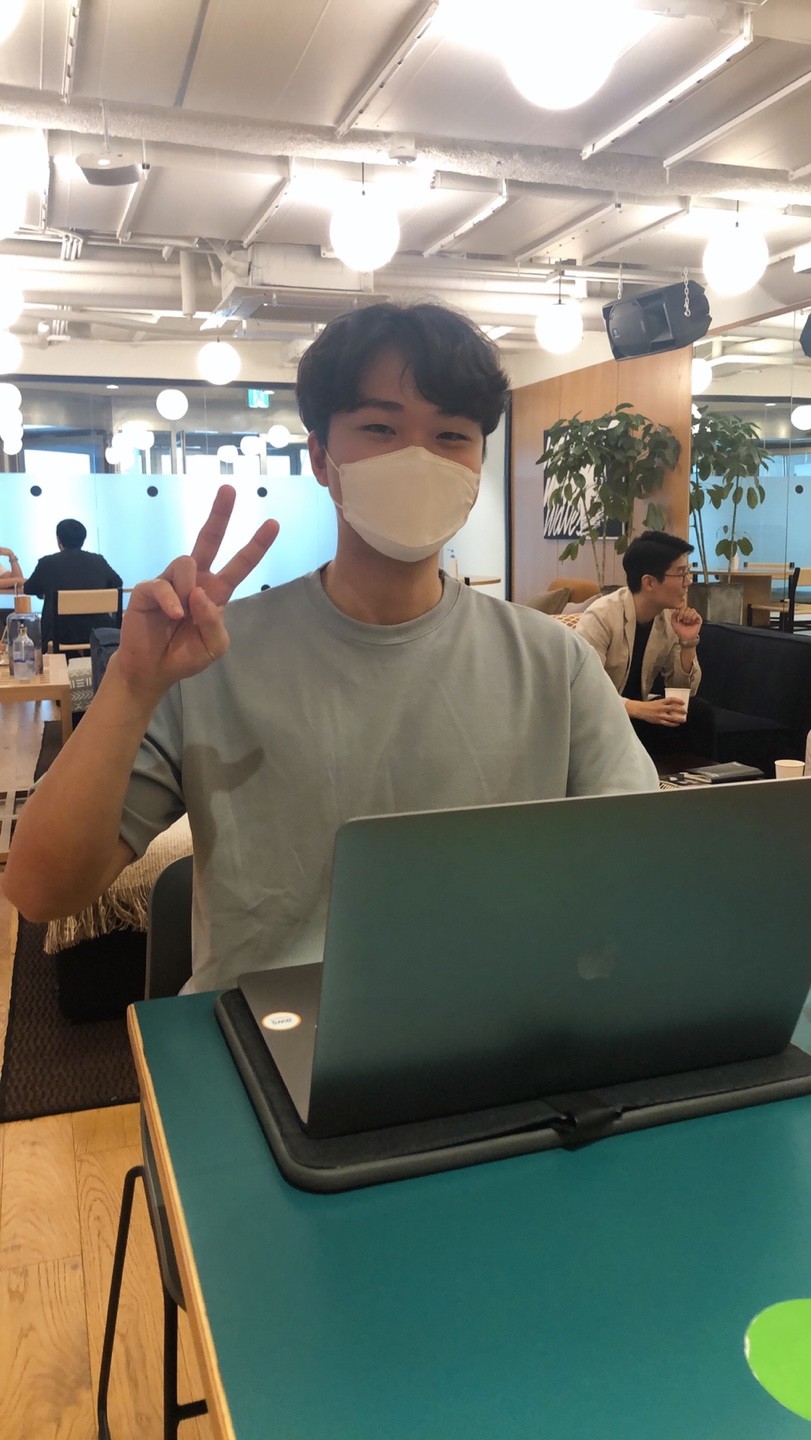next.js app router의 caching에 관해 공부한 내용입니다.
Overview
next.js 에서 제공하는 caching mechanism에는 다음과 같은 것들이 있다.
| Mechanism | What | Where | Purpose | Duration |
|---|---|---|---|---|
| Request Memoization | Return values of functions | Server | Re-use data in a React Component tree | Per-request lifecycle |
| Data Cache | Data | Server | Store data across user requests and deployments | Persistent (can be revalidated) |
| Full Route Cache | HTML and RSC payload | Server | Reduce rendering cost and improve performance | Persistent (can be revalidated) |
| Router Cache | RSC Payload | Client | Reduce server requests on navigation | User session or time-based |
next.js는 가능한 많은 캐싱을 적용하려고 하고, 따라서 따로 opt-out하지 않는한 정적으로 렌더링되고, 요청은 캐싱된다. 각 mechanism은 다음 도식처럼 동작한다.

Request Memoization
React에서 확장한 fetch API가 자동으로 같은 URL과 옵션으로 보내진 요청의 결과를 기억한다. 따라서 한 route를 렌더링할때 같은 요청이 여러번 발생하면, 딱 한번만 요청을 보내고 그 결과를 여러 곳에서 사용한다.
- Duration : React Component tree의 렌더링이 종료될때까지만 유지. 렌더링 종료시 초기화됨.
- Revalidating : server requests 사이에서 공유되지않으므로 revalidating할 이유가 없음
- Opting-out :
fetchAPI에AbortController signal을 줄 수 있음. 예시 - 기타
- next.js가 아닌 React 기능임
fetch함수의GETmethod에서만 동작함- React Component tree에서만 동작하므로, route handler에서는 동작하지 않음.
fetch를 쓸 수 없는 환경에서는 React cache function을 사용할 수 있음.
Data Cache
여러 server requests와 deployments 사이에서 공유되는 캐시로, next.js에서 확장한 fetch API를 사용하면 적용된다. fetch API의 cache, next.revalidate 옵션으로 설정할 수 있으며 자세한 내용은 fetch API references에서 볼 수 있다.
- Duration : 따로 revlidate하거나 opt-out하지 않는한 계속 유지된다.
- Revalidating
- Time-based Revalidation : 특정한 시간마다 revalidate 할 수 있음.
- 동작방식 :
{ next: { revalidate: 60 } }일 때,- 최초 요청 시 : data source로 API 요청 후, 결과를 캐싱함.
- 60초 이전 재요청 : 캐시된 데이터 리턴
- 60초 이후 재요청 : 캐시된 데이터(stale 상태) 리턴, 새로운 데이터 fetch 후 결과 캐싱. 요청이 실패할 경우 이전 데이터(stale)를 계속 유지함.
- 동작방식 :
- On-demand Revalidation : 원할때 revalidate 할 수 있음.
- 동작방식
- 최초 요청 시 : data source로 API 요청 후, 결과를 캐싱함.
- on-demand revalidation 시 : 캐시된 데이터를
PURGE시킴 - 재요청 시 : data source로 API 요청 후, 결과를 캐싱함.
- 동작방식
- Time-based Revalidation : 특정한 시간마다 revalidate 할 수 있음.
- Oping-out
fetch API옵션 :{ cache: 'no-store' }와 같이fetch API옵션으로 Data Cache를 사용하지 않을 수 있음.- Route Segment Config options : 특정 route segment를 기준으로 opt-out 할 수 있음. 해당 route segment에 포함된 모든 data request에 적용된다.
export const dynamic = 'force-dynamic'export const revalidate = 0
- 기타
{ cache : 'no-store'}와 같이 캐시를 사용하지 않도록 설정해도Request Memoization은 일어난다. (리액트 동작이기에)
Full Route Cache
next.js는 빌드는 각 route를 렌더링하고 결과를 캐싱한다. 따라서 매 요청마다 렌더링하지 않고 캐시된 route를 응답하여 페이지 로딩을 빠르게 마칠 수 있게한다.
동작방식
- React Rendering on the Server
- next.js는 React API를 사용하여 렌더링을 오케스트레이션한다. 이때 각 route segments와 Suspense baoundaries를 chunks로 나눈다.
- 각 chunk는 두 단계로 렌더링된다.
- React가 Server Component를 React Server Component Payload라는 스트리밍에 최적화된 특수한 데이터 포맷으로 렌더한다.
- next.js는 React Server Component Payload와 Client Component JS instruction을 사용하여 HTML을 서버에서 렌더링한다.
- 이로써 작업을 캐싱하거나 응답을 보내기 전에 모든 것이 렌더링될 때까지 기다리지 않고, 작업 완료 시 응답을 스트리밍 할 수 있다.
- 참고) React Server Component Payload
- 렌더된 React Server Components tree의 압축 이진 표현. 클라이언트에서 browser’s DOM을 업데이트하기 위해 사용된다.
- 아래 것들을 포함
- Server Components의 렌더링 결과
- Client Component가 렌더되고 참조될 위치에 대한 placeholder
- Server Component에서 Client Component로 내려줄 props
- Next.js Caching on the Server (Full Route Server)
- 기본적으로 next.js는 렌더링 결과 (React Server Component Payload, HTML)을 캐싱한다. 빌드타임 또는 revalidation 시 생성되는 결과 캐싱
- React Hydration and Reconciliation on the Client : 요청 시 클라이언트에서의 동작
- HTML 렌더링. 상호작용 불가능
- React Server Component Payload를 사용하여 Client와 렌더된 Server Component tree를 조정하고 DOM을 업데이트한다.
- JS instruction으로 Client Components를 hydration하고 상호작용을 가능하게 한다.
- Next.js Caching on the Client (Router Cache)
- React Server Component Payload는 클라이언트에 Router Cache로서 저장된다.
- Router Cache는 navigation 시 이전 방문했던 페이지를 빠르게 렌더링하거나, 다음 route를 prefetching한다.
- Subsequent Navigations
- prefetching이나 subsequent navigation 도중 next.js는 React Server Component Payload가 Router Cache에 있는지 검사하고, 있으면 새로운 요청을 server로 보내지 않는다.
Static and Dynamic Rendering
route가 빌드타임에 캐시 되는지 안되는지는 그 route가 정적인지 동적으로 렌더링되는지에 달려있다. Static route는 기본적으로 캐시되며, dynamic route는 요청시 렌더링되고 캐시되지 않는다.
기타
- Duration : 기본적으로 영구적이며 여러 request에서 재사용된다.
- Invalidations
- Revalidating Data : Data Cache를 revalidaing하면 컴포넌트를 서버에서 리렌더링하고, 새로운 렌더링 결과를 캐싱하여 Router Cache도 invalidation 된다.
- Redeploying : Data cache와는 달리, Full Route Cache는 deployments 사이에서 유지되지 않는다.
- Opting out
- Dynamic Function 사용 시 Full Route Cache는 opt-out 되고 요청시 렌더링된다. Data Cache는 유지된다.
dynamic = 'force-dynamic',revalidate=0route segment config 옵션 사용- Full Route Cache, Data Cache 모두 opting-out 한다.
- Router Cache는 클라이언트 동작이므로 유지된다.
- Opting out Data Cache :
fetch API를 캐시하지 않으면 Full Route Cache도 opt-out 된다. 매번 새로운 요청을 보내기 때문이다.
Router Cache
next.js가 클라이언트 사이드에서 가지고 있는 in-memory 캐시이다. React Server Component Payload를 저장하며 각 route segments 별로 분리되어있다. 유저가 routes 사이를 이동할 떄마다 prefetch되거나 방문한 route segment를 저장한다. browser의 bfcache와는 다른 것이지만 비슷한 결과를 낸다.
- Duration : 브라우저 임시 메모리에 저장되며 다음 두 가지 요인에 의해 duration이 결정된다.
- Session : Navigation 사이에서 유지되지만, 새로고침 시 사라진다.
- Automatic Invalidation Period : 개별 segment의 캐시는 특정 시간 이후에 invalidation 된다.
- 동적 렌더링 결과물 : 30초
- 정적 렌더링 결과물 : 5분
- prefetching 된 동적 렌더링 : 5분까지 저장하도록 설정가능
- Invalidation
- Server Action에서
- On-demand revalidaing 사용 :
revalidatePath,revalidateTag cookies.set,cookies.delete사용 (쿠키를 사용하는 route가 stale 되는 것들 방지하기 위해)- 클라이언트에서 :
router.refresh를 사용하면 Router Cache가 전부 clear 됨
- Opting out : Router Cache는 opt-out이 불가능하다. prefetch의 경우는
<Link>컴포넌트에서 props로 opt-out할 수 있지만 방문한 페이지에 대한 캐시는 여전히 남는다.
Cache Interactions
Data Cache and Full Route Cache
- Data Cache를 opt-out하거나 revalidating 하면 Full Route Cache도 마찬가지로 적용된다.
- Full Route Cache를 opt-out 한다고 Data Cache는 opt-out 되지 않는다. 한 route 안에 Data Cache가 적용된 요청과 opt-out 된 요청이 공존할 수 있다.
Data Cache and Client-side Router Cache
Route Handler에서 Data Cache를 revalidating하여도 Router Cache가 바로 invalidate 되지 않는다. Router Handler는 특정 route와 묶여있지 않기 때문이다. Router Cache는 유저가 새로고침하거나Automatic Invalidation Period가 지날때까지 유지된다.- 즉각적으로 Router Cache를 무효화시키고 싶으면, Server Action에서
revalidatePath,revalidateTag를 사용할 수 있다.
APIs
각 next.js API가 영향을 끼치는 캐시정리
| API | Router Cache | Full Route Cache | Data Cache | React Cache |
|---|---|---|---|---|
<Link prefetch> | Cache | |||
router.prefetch | Cache | |||
router.refresh | Revalidate | |||
fetch | Cache | Cache | ||
fetch options.cache | Cache or Opt out | |||
fetch options.next.revalidate | Revalidate | Revalidate | ||
fetch options.next.tags | Cache | Cache | ||
revalidateTag | Revalidate | Revalidate | ||
revalidatePath | Revalidate | Revalidate | ||
const revalidate | Revalidate or Opt out | Revalidate or Opt out | ||
const dynamic | Cache or Opt out | Cache or Opt out | ||
cookies | Revalidate | Opt out | ||
headers, useSearchParams, searchParams | Opt out | |||
generateStaticParams | Cache | |||
React.cache | Cache | |||
unstable_cache (Coming Soon) |
현재 존재하는 이슈
route segment config로 opt-out해도 캐시가 적용되는 이슈
현재 공식문서에 따르면 다음 두 설정은 Data Cache과 Full Route Cache를 opt-out 한다고 한다.
const dynamic = 'force-dynamic'const revalidate = 0
하지만 다음과 같은 이슈를 찾을 수 있었다.
revalidate = 0을 주어도 캐시가 적용된다는 이슈이다. 해결방법으로는 다음 두가지가 제시되었지만, 공식적인 답변은 없었다.
- 데이터 변경 후
router.refresh() <Link>대신<a>사용
route segment config와 fetch API의 revalidate 설정 충돌 문제
next.js 공식문서에 따르면, revalidate 속성은 한 route에서 가장 낮은 값으로 설정된다고 한다. 그리고 위 설명에서 revalidate = 0은 data cache를 opt-out 한다고 하였으니 route segment config로 revalidate =0을 설정하면, fetch API에서 revalidate : 60을 설정해도 data cache가 무시될 줄 알았다.
하지만 실제로 다음과 같은 코드로 적용해본 결과 data cache가 opt-out 되지 않았다. 캐시가 계속 이루어지고 있었다.
- 코드
1
2
3
4
5
6
7
8
9
10
// app/layout.js
export const dynamic = "force-dynamic"
export default function Layout({ children }) {
return (
<div>
{children}
</div>
)
}
1
2
3
4
5
6
7
8
9
// app/post/page.js
export default function Page() {
const posts = await fetch("http://localhost:8080/api/post", { next : {revalidate:60} });
return (
<div>
{posts.map(p => <div>{p.content}</div>)}
</div>
)
}
- next.js 콘솔 결과물
1
2
3
GET /post 200 in 281ms
│
├──── GET http://localhost:8080/api/post 200 in 7ms (cache: HIT)
이것이 next.js의 의도된 동작인지, 이슈인지는 좀 더 살펴봐야할 것 같다.